Imagine being able to capture high-quality leads directly from Google search results without relying on a separate landing page or complex funnel. Enter Google Ads Lead Form Extensions, a powerful tool designed to improve your lead generation efforts and provide a seamless google ads lead for extension. This comprehensive guide will help you understand, set up, and optimize these extensions to maximize your return on advertising spend and streamline your marketing efforts.
Short Summary
- Google Ads Lead Form Extensions provide an efficient way for businesses to capture leads directly from the ad, leading to more conversions and improved user experience.
- Customizing lead forms is key to creating an effective and engaging experience that captures high-quality leads, while integration with a CRM system enables automated transmission of data into the system.
- Adhering to best practices such as using high quality images & copy, testing & iterating on lead forms helps optimize Google Ads Lead Form Extensions for increased ROI and better lead generation.
Exploring Google Ads Lead Form Extensions
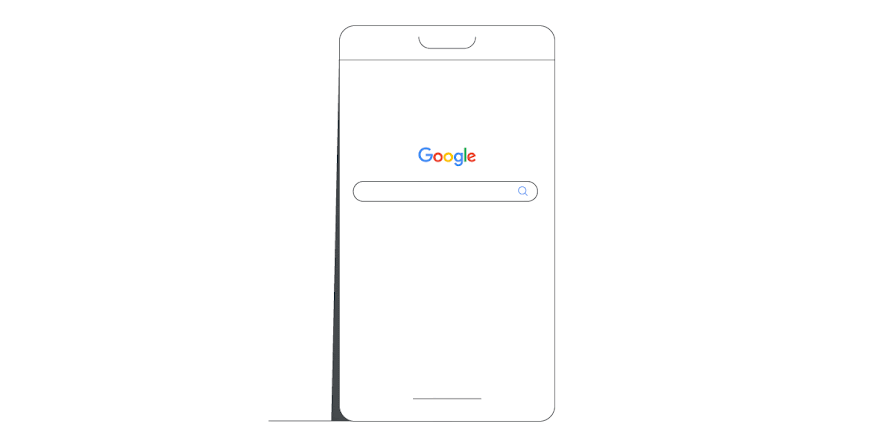
Google Ads Lead Form Extensions are a game-changer for businesses looking to capture leads directly from the search results page. With google lead form extensions, users can submit their information through a form embedded within your ad, bypassing the need for a landing page and increasing the chances of conversion.
To create lead forms, access a search campaign within your Google Ads account and set “Leads” as the goal and “Search” as the campaign type. Google offers two lead delivery options for lead form extensions: downloading lead form data as a CSV and setting up a webhook integration.
Both options allow you to integrate the lead data with your CRM system, ensuring a seamless flow of information and prompt follow-up with new leads.
What are Google Ads Lead Form Extensions?

Google Ads Lead Form Extensions are ad extensions that enable users to submit their contact information directly through your ad on the SERP, eliminating the need for a landing page. This makes your search ads larger and increases conversion rates. The Google lead form extension allows users to input their information directly in the form when interacting with the advertisement, rather than being redirected to the company’s website.
For lead form extensions, it is recommended to select “Leads” as the goal and “Search” as the campaign type. This ensures that your ad campaign is focused on generating leads and streamlining the user experience.
Who Can Benefit from Using Lead Form Extensions?

Organizations of various sizes and industries can benefit from using Google Ads Lead Form Extensions. B2B companies, in particular, can significantly improve their lead generation efforts by using these extensions. Lead form extensions provide an effective way for B2B companies to acquire leads from their Google Ads campaigns without the need for extensive website development or optimization.
Additionally, companies with limited resources for enhancing website experiences can also benefit from lead form extensions. By capturing leads directly from Google Ads campaigns, these businesses can allocate resources elsewhere while still maintaining a steady flow of high-quality leads.
Advantages and Disadvantages of Lead Form Extensions
Like any advertising tool, lead form extensions come with their own set of advantages and disadvantages. Some of the benefits include increased visibility, enhanced user experience, and higher conversion rates. By simplifying the lead generation process and making it more user-friendly, lead form extensions can significantly improve your return on advertising spend.
However, potential drawbacks exist, such as limited customization options, privacy concerns, and potential errors. Companies must weigh the pros and cons of using lead form extensions and consider the specific needs and goals of their business before implementing them.
Pros of Using Lead Form Extensions
Lead form extensions offer numerous benefits to businesses looking to improve their lead generation efforts. One significant advantage is the ability to capture leads directly from the ad, eliminating the need for users to navigate to a separate landing page. This streamlined process increases the likelihood that users will submit their information, ultimately leading to more conversions and a higher return on advertising spend.
Another benefit of using lead form extensions is the enhanced user experience. By making it easier for users to submit their information directly through the ad, lead form extensions can help increase engagement and improve conversion rates. To further optimize this process, you can add lead form extension, which will ultimately benefit your business and bottom line.
Cons of Using Lead Form Extensions
Despite their many benefits, lead form extensions do have some potential drawbacks. One such concern is the limited customization options available. While Google searches for sites like Google Maps, the results are the same. Ads offer some flexibility in terms of the questions and fields included in the lead form, businesses may find that they cannot fully tailor the form to meet their specific needs.
Privacy concerns also exist when using lead form extensions. Companies must ensure that they comply with external privacy regulations, such as the EU General Data Protection Regulation (GDPR) and the California Consumer Privacy Act (CCPA).
Additionally, potential errors may arise during the lead generation process. Businesses must carefully monitor and address any discrepancies or issues that occur to maintain a successful lead generation campaign.
Setting Up Google Ads Lead Form Extensions
Setting up Google Ads Lead Form Extensions is a straightforward process. Lead form extensions are available for Search, Display and Discovery ad types. Currently, they are in beta for Video ads too. To gain access to this feature, you’ll need to contact your Google representative.
To create a lead form extension, first, set up a search campaign within your Google Ads account. Select “Leads” as the goal and “Search” as the campaign type. Next, locate the “Extensions” tab in the left side panel and select “More extensions” to identify “Lead Form Extensions.” Click “Continue” to proceed and follow the steps to complete the advertisement.
Choosing the Right Campaign Objective
Selecting the appropriate campaign objective is crucial when setting up a lead form extension. By choosing “Leads” as the campaign objective, you ensure that your ad campaign is focused on generating leads and streamlining the user experience.
This alignment between your campaign objective and lead form extension is essential for maximizing the effectiveness of your lead generation efforts. By setting the right campaign objective, you can better target your audience and increase the likelihood of capturing high-quality leads.
Creating a Compelling Call-to-Action
A persuasive call-to-action (CTA) is essential for encouraging users to fill out your lead form. To create a compelling CTA, consider using concise language that clearly communicates the benefits of submitting their information. For example, a CTA like “Get Your Free Quote Now” or “Download Your Free Guide” can motivate users to take action and complete the form.
Remember, the goal of your CTA is to entice users to engage with your ad and submit their information. By crafting a powerful and persuasive call-to-action, you can increase the chances of capturing high-quality leads.
Customizing Your Lead Form
Customizing your lead form is essential for ensuring that it resonates with your target audience and collects the information you need. To customize your lead form, select the desired questions and provide a background image to create a visually appealing and engaging form. Don’t forget to utilize your lead form assets to enhance the overall design and effectiveness.
It’s important to strike a balance between gathering enough information to qualify leads and not overwhelming users with too many questions. By carefully selecting the questions and fields included in your lead form, you can optimize the user experience and improve the chances of capturing high-quality leads.
Integrating Google Ads Lead Form Extensions with CRM Systems
Integrating your Google Ads Lead Form Extensions with your CRM system is vital for efficiently managing your lead generation efforts. Google offers two options for capturing leads: manual downloads within 30 days and prompt follow-up.
To set up integration with your CRM system, you can either manually download leads within 30 days of submission or use webhook integration to automatically import data into your CRM. This seamless integration ensures that your sales and marketing teams have access to the most up-to-date lead data and can effectively follow up with prospects in a timely manner.
Webhook Integration
Webhook integration is a powerful tool for importing lead data directly into your CRM system. By configuring a webhook URL and keying in your lead form extension, you can automatically transmit new leads to your CRM without the need for manual downloads.
If you need assistance with webhook integration, consider using a third-party platform like Zapier to facilitate the connection between your lead form extension and CRM system. Once your webhook is set up, be sure to test and verify the accuracy of the data captured to ensure a smooth and effective integration process.
Manual CSV Download

If you prefer to manage your leads manually, Google Ads allows you to download leads as a CSV within 30 days of submission. To access leads from a lead form extension in Google Ads, simply click on the blue “download leads” link located beneath the lead form extension.
While manual downloads provide a straightforward way to access your leads on mobile and tablet devices, it’s essential to stay organized and promptly follow up with new leads to maximize your lead generation efforts and maintain a healthy sales pipeline.
Measuring the Success of Your Lead Form Extensions
To measure the success of your lead form extensions, you can analyze the metrics available in Google Ads reports. Segmenting performance reporting by “Conversion type” can help identify any discrepancies and provide valuable insights into the effectiveness of your lead form extensions.
By monitoring your lead form performance and making data-driven adjustments, you can optimize your lead generation efforts and ensure that your ad spend is being used efficiently and effectively.
Google Ads Reporting
After activating the lead form connector, you can view submission logs, submission message analytics, and other data for all the submissions you have received. This information can help you gain a better understanding of the volume and quality of leads generated by your lead form extensions.
Monitoring incoming leads is essential to ensure timely follow-up. By keeping a close eye on your lead data, you can identify trends and adjust your strategies to generate leads more effectively, maximizing the return on your investment.
Conversion Tracking

Tracking conversions is crucial for evaluating the success of your lead generation efforts. Google’s conversion tracking tool allows you to define conversion actions and push first-party data from your CRM to Google.
By setting up conversion tracking, you can monitor the actions taken by users after clicking on your ad and identify meaningful actions, such as making a purchase or signing up for a newsletter. This information can help you make data-driven decisions and optimize your lead generation strategies.
Best Practices for Optimizing Google Ads Lead Form Extensions

To optimize your Google Ads Lead Form Extensions, it’s important to follow best practices and guidelines. These include using high-quality images, crafting compelling copy, testing and iterating on your lead forms, and ensuring compliance with privacy regulations.
By adhering to these best practices, you can maximize the effectiveness of your lead form extensions and improve your lead generation efforts. Remember, the key to success is a combination of careful planning, data-driven decision-making, and ongoing optimization.
High-Quality Images and Copy

Using high-quality images and compelling copy is essential for drawing more attention to your ad and improving your lead generation efforts. A high-resolution image with more pixels per inch (PPI) provides greater detail and clarity, while quality copy should be tailored to your target audience and effectively convey the desired message.
By incorporating visually appealing images and persuasive copy, you can increase the visibility of your ad and encourage users to engage with your lead form extension, ultimately leading to more conversions and a higher return on advertising spend.
Testing and Iterating
To ensure the best possible results, it’s essential to test and iterate on your lead form extensions. This involves evaluating the outcomes of your lead generation efforts and making adjustments as necessary.
By continually monitoring your lead form performance and refining your strategies, you can optimize your lead generation efforts and ensure that you’re capturing high-quality leads and maximizing your return on investment.
In conclusion, Google Ads Lead Form Extensions offer a powerful and effective way to streamline your lead generation efforts and improve the overall user experience. By understanding how to set up, customize, and optimize these extensions, you can maximize your return on advertising spend and drive high-quality leads to your business. Now is the time to harness the power of lead form extensions and supercharge your lead generation strategy.
Frequently Asked Questions
What is lead from extension in Google Ads?
Lead Form Extensions in Google. Ads are a feature that allows businesses to capture potential customers’ contact information from the search results page. The leads are collected when users search for a product or service, or enter specific keywords in the search bar.
With Lead Form Extensions, businesses can generate more leads and improve their visibility on Google.
How do I create a Google lead form extension?
Creating a Google lead form extension is simple – you just have to open your Google Ads account, navigate to the Campaigns icon, select Assets from the section menu, click the plus icon, then select Lead form asset.
Next, you have to choose ‘Account’ under the “Add to” dropdown at the top of the page and select the Create new option to create your Google lead form extension.
How do I add an extension to Google Ads?
To add an extension to your Google Ads campaigns, log into your account and navigate to the “Ads & Extensions” tab. From here, click on “Extensions” and select the type of extension you want to create.
Finally, fill out the information for the extension and click “Save” to complete the setup.
How does lead form extension work?
Lead form extensions are an effective way for businesses to capture leads directly from the search results page on Google. By using lead forms with customised questions, businesses can collect detailed data about prospective customers and make it easier for them to submit their information.
This will allow businesses to quickly generate leads and convert them into customers.
How do I create a lead form in Google Ads?
Creating a lead form in Google Ads is simple. First, open a new window and log into your Google Ads account. Then, click the Campaigns icon, select the Asset drop-down in the section menu, click the plus icon, and select Lead Form Asset.
Finally, select the Account option under the “Add to” drop-down and choose the Create New option. With these steps, you can easily set up a lead form within Google Ads.





