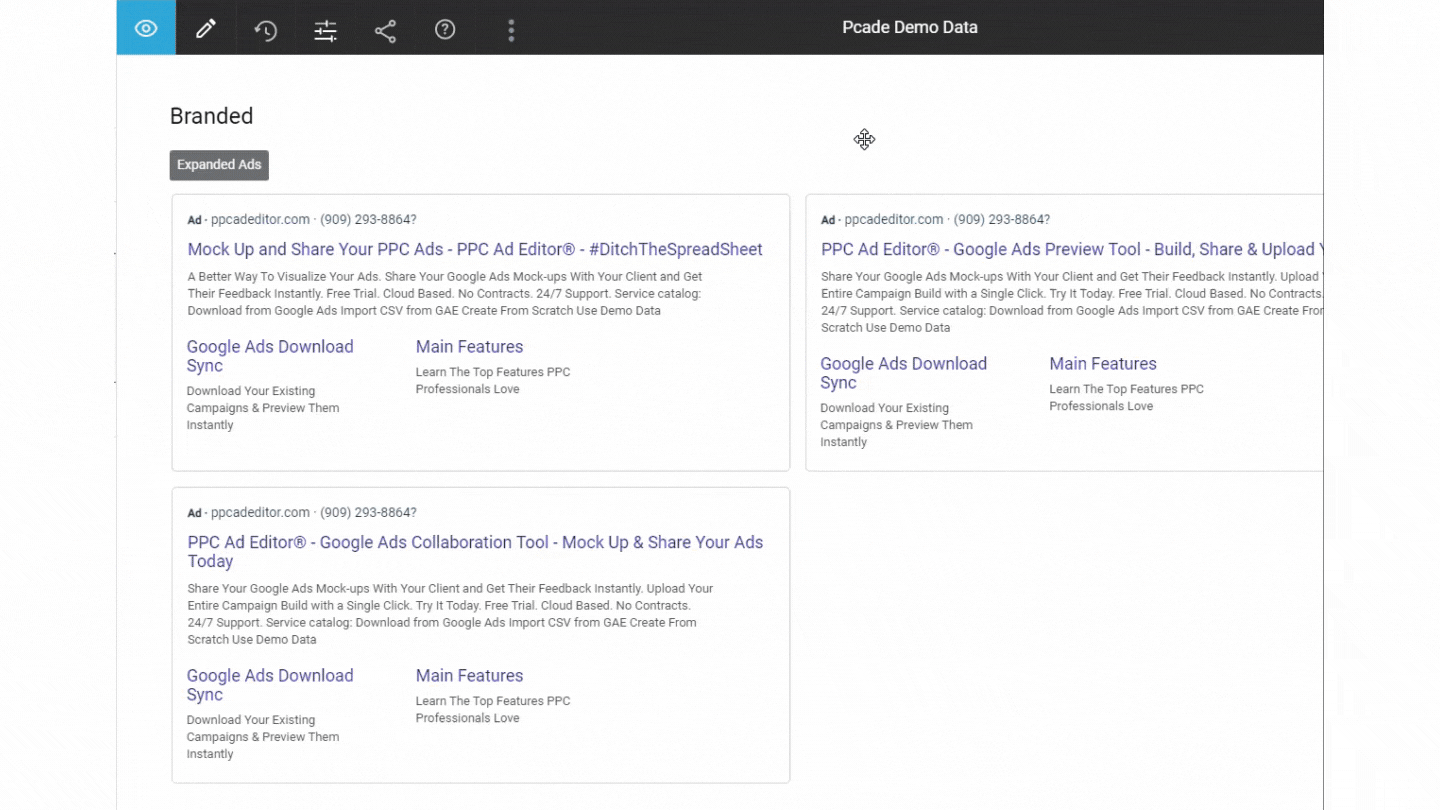
Build Your Campaigns Visually
Quickly Build Your Campaign
Use our built-in visual ad builder, import a bulksheet or Google Ads Editor file, or download existing campaigns directly from Google Ads
See Randomized RSA Variations
Visually explain how RSA ads work to your clients. Understand quickly with less confusion.


 Preview My Own Campaign Data
Preview My Own Campaign Data  See Automotive Test Campaign
See Automotive Test Campaign  See Dental Test Campaign
See Dental Test Campaign  See Pharmaceutical Test Campaign
See Pharmaceutical Test Campaign 








