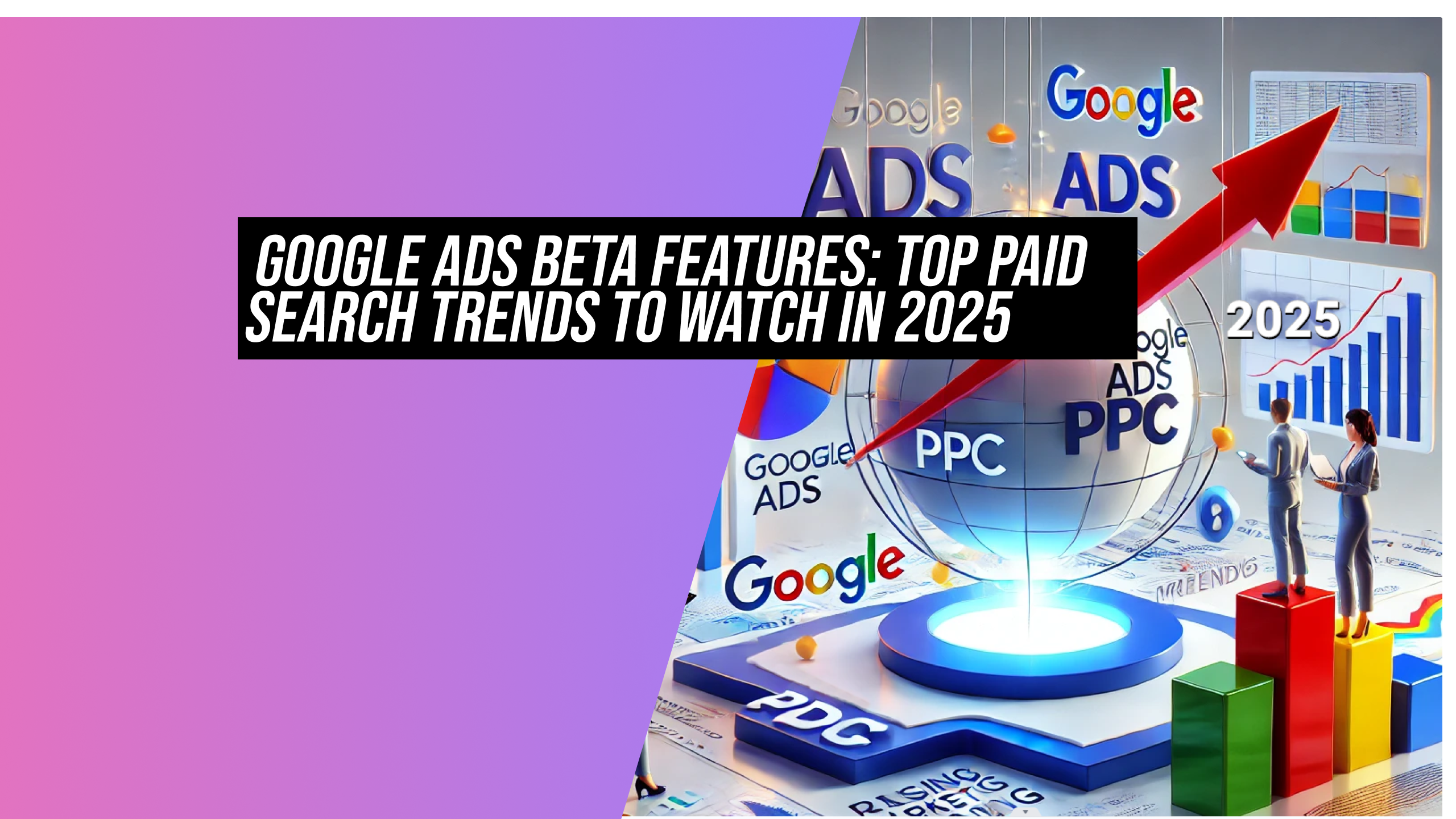It’s 2021 and—in case you missed it—the world has changed. We’ve seen a shift in consumer behavior, new technologies have come to market, and marketing strategies have evolved. Many of the conversion rate optimization tactics that produced results for businesses a few years ago no longer work today. If you want to keep up with your competition, you need to conduct an audit of your PPC campaign now.
Let’s take a closer look at how you can optimize your PPC campaigns to reduce CPCs (cost per click) and CPA (cost per acquisition) while still delivering high-quality traffic to your site. Some of these ways are more obvious than others, but let’s dive into them anyway:
14 Ways To Get More Conversions, Improve Conversion Rate and Lower Cost Per Conversion
*disclaimer – For these tips to work, you should have at least 60-90 days’ worth of data and/or significant clicks/conversions across all your keywords. Also, it would be nice to have your conversion attribution model set to anything other than last click.
#1 – Add Negative Keywords
Review your search terms report to identify irrelevant keywords that are triggering your ads to display. With Google’s recent keyword match type update, your ads could be serving keywords that may not be relevant to your business. Once you identify them, create a negative keyword list and add those terms.
Next, you want to make sure you apply the negative keyword list to all your enabled campaigns. Here are some examples of negative keywords you want to look out for:
- -logo
- -images
- -login
- -photos
- -free
- -promo code
- -discount
- -picture
#2 – Create a Campaign with Your Top Performing Keywords Only
Look through your entire keyword list to identify which ones drive the conversions. Generally, it is about 20%. The other 80% may be driving some here and there, or not driving any at all.
Next, create a new campaign with only those top-performing keywords and give it as much budget as you can afford. Remember, these are your best keywords, so you want to maximize impression share and get as many clicks as you can.
#3 Look at Device Performance
View your campaign performance and segment by the device. You may notice one device may have a higher conversion rate, a lower CPA, or both. Increase your bid modifier for this device to increase impression share.Evaluate what devices are people using to sign up. Generally, we see higher conversion rates for desktop devices but the CPA is higher compared to mobile devices.
#4 Look at Network Performance
Did you know that your ads may be appearing on search engines other than Google? If you opted-in your ads to display on Google’s search partners, they will. To check, go into any campaign, settings, and click the network menu dropdown. (If you have opted in, then keep reading. If not, move on to read #5.)
Go to your campaign performance tab, click on the segment icon and choose Network (with search partners). Now, scroll all the way to the bottom of the table and you see your overall performance segmented by network.
Most of the time, you will see higher performance on the Google network compared to the search partners. If this is the case, I recommend you pause the search partners and focus on Google. The only time I would advertise on the search partner network is if you want more traffic and you are not hitting your daily budget.
#5 Review Geographic Performance and Remove Low Performing Regions
You want to look through your locations report and see if you are getting more conversions from a particular region. Also, look at your Google Analytics to see conversion performance from other traffic sources as well. Similar to your top-performing keywords, you may notice that most of your conversions are coming from specific areas in certain states.
If you do see this manifesting in your results, you should reconsider your strategy. It may make sense to create a campaign to only target that state. On the flip side, if you notice significant traffic from some areas but no conversions, it may make sense to exclude them from your account entirely.
Bonus Pro Tip: Don’t just look at the number of total conversions or total revenue; look at conversion rates.
#6 Drive More Traffic to Higher Performing Landing Pages
Navigate to the landing page section of the Google Ads UI to see performance broken down by each landing page. Evaluate which landing pages have higher conversion rates and, if it makes sense, send users there. If you spot some landing pages that have a lower conversion rate, consider improving it with some CRO (conversion rate optimization) or removing it altogether.
Bonus Pro Tip: Set your landing pages (final URLs) at the keyword level so you can have more control of where users go based on their intent.
#7 Pause Low Performing Keywords
This is more of the obvious tactics but you would be surprised how many accounts I’ve audited with a ton of keywords still enabled that have more than 200+ clicks and ZERO conversions.
Pull a keyword report for the last six months and filter your keywords by conversions less than one. Sort by clicks.
If you see keywords with tons of clicks (200+ or more) pause them. These are driving traffic to your site but are not attributing to any conversions.
Next, take a look at the keywords that are driving conversions and sort by cost per conversion. Define your CPA goal and pause all keywords that have a higher CPA than your goal. Some of you might be objecting to this tactic, and I get it; you want to keep the keywords that drive conversions. However, if the CPA is too high, then it’s time to say goodbye.
#8 Pause Low Performing Ads
Over time, Google will show your higher-performing ads more often. However, you can still look at conversion rates of all your ads and pause the one with the lowest conversion rate. Look at your top three ads and identify things that are common. It could be a particular headline or call to action. Make note of this and create more ad variations to see if you can get a higher conversion rate.
#9 Bid More for In-Market Audiences
If you have Google Analytics, make sure you enable remarketing and advertising reporting. This will allow you to see what audiences are more engaged with your website.
Jot these down and head over to the Google Ads UI. Go to audience and add them into your account as “observation” only. If you are lucky, Google may have an in-market audience for your product. If they do, I would increase my bid modifier by 10-25% to make sure my ads are better positioned if a searcher is in this audience and is searching for my keyword.
Again, on the flip side, if you notice a particular audience that drive a lot of clicks but no conversions, you can exclude them from seeing your ads.
#10 Review Demographic Targeting
Look at the demographic reporting section in the Google Ads UI. You can see a breakdown of performance by age, income, and gender. If you spot obvious patterns that aren’t doing your metrics or budget any good, you can exclude a group (e.g., age groups 18-24) from seeing your ads.
On the flip side, if you see a particular demographic outperforming your metrics, you can create a specific campaign to target that demographic.
#11 Ramp Up Spending on the Days/Hours that Perform the Best
Look at the ad schedule report for any day-of-week or time-of-day patterns. If you notice most of your conversions happening during business hours, daypart your campaigns so that your ad is only active during those hours. Or if you notice more sales coming in during the weekend, keep your budget lower during the week and ramp up when it is Friday. (Hint: there are automated scripts/rules to do this.)
#12 Bing – Remove from Audience Network
Bing automatically adds your campaigns to its syndicated search partners, which could drive irrelevant traffic. For your best bet, I recommend setting it to Bing, AOL, and Yahoo search (owned and operated) only.
#13 Test Different Bidding Strategies
Google is shifting everything to smart bidding whether you like it or not. Yes, there are those that prefer manual bidding … but I like smart bidding. Especially if you manage multiple large-size accounts, it’s more efficient.
Having said that, I’ve seen the pros and cons of all the bidding strategies. Start with maximize clicks to get as much data as you can, then switch to the other conversion-based strategies. At this point, you will need to test on your own since each account is different. If you have an e-commerce account and are tracking transactions in Google Ads, a strategy based on return on ad spend (ROAS) works great.
#14 Improve Ad Rank
Pull in competitive metrics and take a look at “Search lost impression share (rank)”. This metric estimates how often your ad didn’t show on Google search sites due to poor Ad Rank. If you see a big number, there is an opportunity to improve your rank by implementing the things in your Recommendations Tab. Also, look at your landing page experience and make sure it resonates with the ad copy and the intent behind the keyword.
There you have it, my 14 tips to get more conversions at a lower cost. From dropping what isn’t working for you to taking advantage of what is by doing more of it to spending time analyzing the data you have available to you and using it to optimize key metrics, you have what you need to boost the conversions, improve your conversion rates and, perhaps most importantly, lower your cost per conversion.