Client Ad Approvals Without the Back-and-Forth
Replace decks, spreadsheets, and email threads with a single place to preview, review, and approve ads — before they go live.
This Week
Trusted by top agencies worldwide
Help Clients Review & Approve Ads Faster
Everything you need to preview, review, and approve ads — without spreadsheets, PDFs, screenshots, or email threads.
Visual Ad Builder
Preview ads in Google, Meta, X, TikTok, and LinkedIn style layouts so clients quickly understand what they're approving. Clear previews reduce guesswork and help avoid last-minute surprises.
AI Copy Generation
Generate headlines and descriptions instantly. Beat writer's block with AI-powered suggestions.
Real-time Collaboration
Share a single link. Clients comment directly on ads. No more email threads or version confusion.
One-Click Export
Export directly to Google Ads Editor. Skip the copy-paste errors and launch faster.
The “Spreadsheet Shuffle” Is Slowing You Down
You spend hours stitching screenshots into slides or formatting massive spreadsheets just to show ads that won't look like this in production.
Clients struggle to visualize the final result, so feedback comes back vague, late, and scattered across emails.
Versions pile up. Changes get missed.
By the time you get sign-off, launch dates slip — and strategy takes a back seat to admin.
This isn't an approval process — it's a bottleneck.

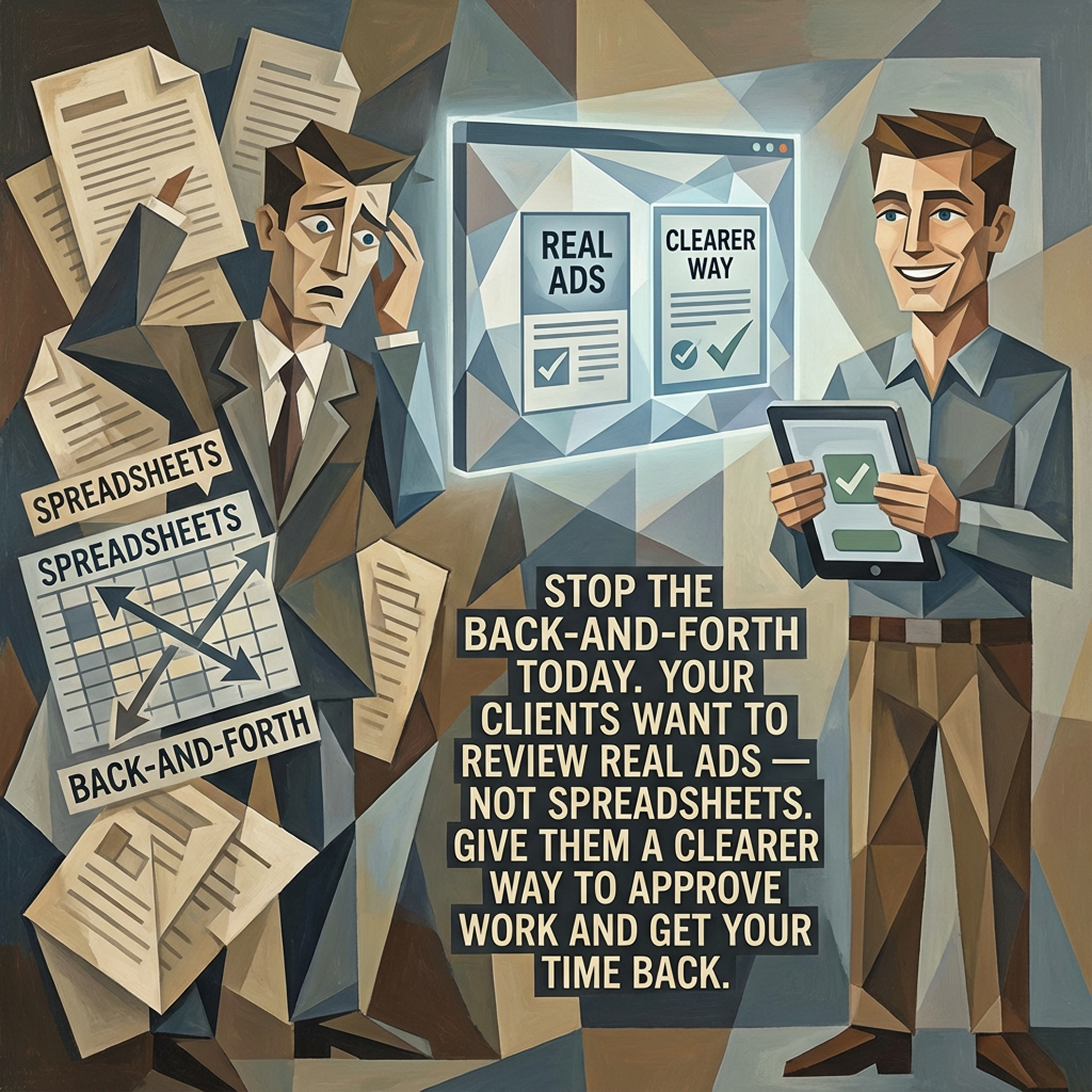
Finally, a Workflow Built for PPC Teams
PPC Ad Editor replaces spreadsheets and screenshots with a live, interactive workspace designed for how agencies actually work.
Build ads, share a single review link, and collect client feedback in one place. Comments, edits, and approvals happen directly on the preview, so nothing gets lost.
Launch knowing exactly what was approved — before a dollar is spent.
Built for speed, clarity, and scale.
From concept to launch in 4 steps
A streamlined workflow designed for speed, clarity, and zero friction.

Build
Create ad previews in minutes. Support for Google RSAs, Performance Max, Meta, TikTok, LinkedIn, and more.

Share
Send a single link to your clients. They see exactly what the ads will look like — no more guessing.

Review
Collect feedback directly on the preview. Comments stay attached to the right version, always.

Launch
Export to Google Ads Editor with one click. Zero copy-paste errors. Ship with confidence.
Who Is PPC Ad Editor For?
Built for everyone involved in the ad creation process.
Content Creators
Features like search-and-replace, tracked changes, PDF export, and unlimited reviewers make it easy to collaborate on compliant ads.
Project Managers
Easily control project versioning to reduce errors and keep campaigns on track.
Ad Managers
Directly upload ads and campaigns or export to CSV. Streamline your launch process.
Leadership & Clients
Review and comment on all facets of ads and campaigns without needing login credentials.
Agencies
Unlimited dashboards provide all your clients with a simple way to collaborate on their PPC campaigns.
Support for All Popular Search & Social Media Ad Channels
Create quick ad mockups using our advertisement generator without logging into your ads account. Preview your campaigns across every major platform.
Ready to ship ads faster?
Join thousands of PPC professionals who stopped wrestling with spreadsheets and started winning back their time.
No credit card required · 14-day free trial · Cancel anytime
