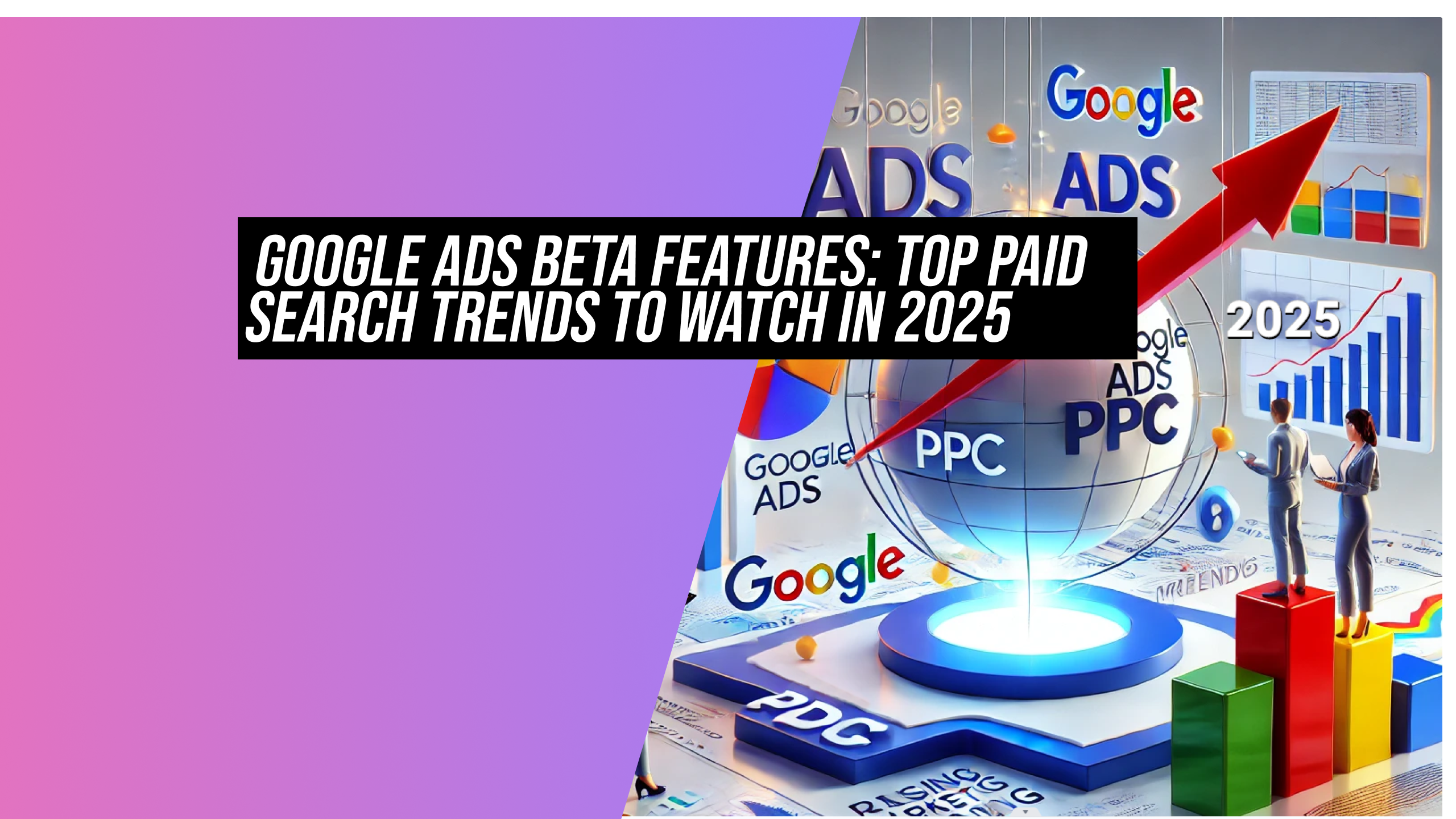How to Improve Google Ad Strength for Maximum Performance
Are your Google Ads not performing up to par? Want to supercharge your ad campaigns and drive fantastic conversion rates? Look no further! In this blog post, we’ll delve deep into the world of Google Ad Strength and provide you with a comprehensive guide on how to improve Google Ad relevance for maximum performance. Get ready to unlock the secrets of ad relevance and dominate the world of online advertising!
Key Takeaways
Understand Google Ad Strength to maximize ad performance.
Utilize best practices such as keyword selection, compelling ad copy and dynamic keyword insertion for improved relevance and performance.
Monitor campaigns regularly using analytics tools and A/B testing to ensure success.
Understanding Google Ad Strength

Google defines ad strength as a metric that evaluates the relevance, quality, and diversity of ad copy for Google Responsive Search Ads. Why does ad strength matter? Well, a positive initial impression can result in more clicks, a higher ad placement on the page, and a lower cost per click.
Moreover, the score called ad strength offers invaluable feedback, assisting advertisers in delivering the right messages to their customers and enhancing the ad’s performance. Leveraging a machine learning model, Ad Strength analyzes ad attributes that typically result in positive outcomes for advertisers, considering factors such as the search keyword, device, and prior browsing behavior. Advertisers who pay attention to their ad group tend to experience better results in their campaigns.
Ad Strength offers insights to ensure your messages resonate with your audience. It rates your ad copy from “Incomplete” to “Excellent,” evaluating its relevance, quality, and variety. By aligning with Google’s recommended practices, Ad Strength indicates how effective your ad might be. A superior Ad Strength can enhance your ad’s results. Along with practical suggestions, Ad Strength assists you in boosting your ad’s impact.
Ad Strength optimization requires testing different headlines and descriptions. This practice identifies the most effective messaging for individual users, keywords, and devices. Additionally, keep an eye on your Google Ads account’s Quality Score and Optimization Score to ensure optimal ad performance within your google ads account.
Google Ad Strength Best Practices

Having grasped the significance of Google Ad Strength, we can delve into its best practices for enhancement. Key strategies include selecting relevant keywords, crafting effective ad creative, and optimizing the target landing page.
Different lengths for headlines and descriptions in Google Responsive Search Ads increase the possibility of displaying a third headline or second description, which is particularly important for Expanded Text Ads. Responsive search ads consist of three 30-character headlines, two 15-character display paths in a display URL and up to two descriptions of 90 characters each. These ad attributes tend to impact the overall performance of the ad.
Utilizing responsive search ads provides ample opportunities for testing ads, helping you identify and rectify poor ad strength. However, be cautious when pinning headlines or descriptions as it may limit the messages and automatic variant testing, potentially negatively affecting ad performance and Ad Strength.
Enhancing Keyword Selection
Right keyword selection plays a pivotal role in enhancing ad relevance and performance. To identify pertinent, high-volume, and low-competition keywords, investigate the competition and utilize keyword research tools.
When creating new responsive search ads, it’s a good practice to incorporate a primary keyword in at least two of your headlines. Avoiding the overuse of keywords in headlines helps maintain variety in your ads, offering more value to searchers and improving your ad strength score.
To further optimize keyword selection, consider employing long-tail keywords, using keyword match types, and leveraging keyword research tools.
Utilizing Negative Keywords
Negative keywords are words or phrases that can be added to campaigns to exclude non-relevant search queries, thus improving ad relevance. By using negative keywords, you ensure that your ads are only displayed to individuals who are likely to be interested in your product or service. Search query reports, competitor research, and keyword research tools can all be used to identify negative keywords.
To incorporate negative keywords into campaigns, use the Google Ads Keyword Planner tool or manually enter them into the campaign settings. Regularly monitor and adjust negative keywords to ensure they remain relevant and effective. This can be achieved by analyzing search query reports and making necessary adjustments.
Crafting Compelling Ad Copy
Crafting compelling ad copy stands vital for catalyzing conversions. Here are some steps to follow:
Start by identifying your unique selling points through competitor research, customer feedback analysis, and highlighting unique features or benefits.
Examine customer feedback for recurring themes, such as appreciated or unappreciated features, to create unique selling points.
Consider customer requirements, product features and advantages, and the competitive landscape when developing unique selling points.
By following these steps, you can create ad copy that effectively communicates your value proposition and drives conversions.
To address customer pain points, follow these steps:
Gather customer feedback
Examine competitor strategies
Recognize patterns in common issues
Analyze customer feedback to identify common issues with the product or service
Use these insights to devise solutions
Finally, create a powerful call-to-action by utilizing action-oriented language, generating urgency, and simplifying the process of taking action.
Tailoring Ad Copy to Match Keywords
Ad copy that aligns with keywords significantly boosts ad relevance and Quality Scores. To determine which keywords to include in ad copy, follow these steps:
Conduct research on relevant keywords.
Analyze search query reports to identify high-performing keywords.
Consider the context of the keywords and the desired message to be conveyed.
Take into account the length of the ad copy when creating ads that align with keywords.
By following these steps, you can create ad copy that effectively aligns with your chosen keywords.
Evaluate and optimize ad copy through A/B testing and performance monitoring. By comparing different versions of ad copy and analyzing the results, you can identify the most effective combinations that resonate with your target audience, leading to better ad performance.
Implementing Dynamic Keyword Insertion
Dynamic Keyword Insertion is a feature that enables the automatic inclusion of pertinent keywords in your ad copy. This feature, available with Google Ads and other ad networks, personalizes advertisements in response to a user’s search query by automatically updating the ads with keywords from the ad group that triggered the ad to show, making the ad more pertinent to the searcher’s inquiry. This can enhance click-through rates and promote conversions.
When implementing dynamic keyword insertion, ensure that the keywords utilized are pertinent to the ad copy and use the feature judiciously, as it may result in broad, inadequately targeted ads. By automatically incorporating relevant keywords into ad copy, Dynamic Keyword Insertion can improve ad relevance and performance.
Leveraging Responsive Search Ads
Responsive search ads, Google’s largest and most flexible search ad format, allow advertisers to write multiple headlines and descriptions. Google’s machine learning then optimizes the ad based on performance. One helpful tool for analyzing the performance of responsive search ads is the Combinations report, which provides data on the number of impressions each asset combination in a Responsive Search Ad has received.
By using responsive search ads, you can experiment with multiple headlines and descriptions, enabling Google to serve the most relevant message to different searchers. This strategy allows you to test various ad elements and identify the most effective combinations, ultimately leading to improved ad performance and relevance.
Optimizing Landing Pages
Landing page optimization is paramount to achieving high ad performance and Quality Scores. A successful landing page typically consists of:
A distinct headline
Pertinent content
A powerful call-to-action
An intuitive design
To ensure that the landing page content is relevant, use keywords that match the user’s search query and provide useful information related to the query. The call-to-action on the landing page should be straightforward, succinct, and motivate users to take the desired action.
Employ A/B testing to identify the most effective design for the landing page by comparing different versions of the page and assessing the results. Additionally, leverage ad extensions to provide additional information, enhancing the user experience and potentially increasing the likelihood of a conversion.
By optimizing your landing page, you can improve ad relevance, user experience, and conversion rates, ultimately leading to better ad performance.
Speed and Mobile Landing Page Optimization
Enhancing user experience and ad performance critically depends on the speed and mobile optimization of the landing page. To reduce the number of HTTP requests, eliminate unnecessary scripts and resources, which will help decrease page load time. Compress images and videos using tools like Photoshop and TinyPNG to achieve faster loading speeds.
Minification, the process of eliminating superfluous characters from code like white space, line breaks, and comments, can also improve landing page performance. By optimizing your landing page for speed and mobile devices, you can provide a better user experience, leading to improved ad performance and higher conversion rates.
Monitoring and Adjusting Campaigns
Frequent monitoring and adjustments of your campaigns are vital to pinpoint areas of improvement and sustain peak performance. Some essential metrics to monitor include:
Impressions
Clicks
Click-through rate
Cost per click
Cost per acquisition
Conversions
Set S.M.A.R.T. goals (specific, measurable, attainable, relevant, and time-bound) to measure the success of your campaign and ensure it is on track to reach its objectives.
Map out your campaign strategy by:
Identifying your target audience
Allocating the budget
Selecting keywords
Creating ad copy
Optimizing your landing page
Utilize analytics tools and A/B tests to assess the performance of your landing page, and make the necessary adjustments to your campaign based on the results and feedback.
Regularly review and adjust your budget, as well as monitor your campaign’s progress towards its objectives, to ensure success.
A/B Testing
A/B testing, or split testing, is a method of comparing two or more versions of a variable, such as a web page or ad element, to identify which version performs better. A/B testing is frequently used in marketing to optimize conversions and enhance performance. To establish an A/B test, follow these steps:
Select the elements to be tested.
Create two versions of the ad.
Set up the test.
Run the test.
Analyze the results.
Analyzing the results of an A/B test is essential to determine which elements of your ads are successful and which are not, allowing you to make informed decisions about optimizing your campaigns. A/B testing can also help you pinpoint potential areas for improvement in your campaigns, such as targeting, ad copy, and landing pages. By identifying the most effective combinations of ad elements, you can maximize ad performance and relevance.
Utilizing Ad Extensions
Ad extensions are additional assets that can be added to Google Ads to provide further details about a business and its offerings. They expand ads and enhance click-through rates by giving potential customers more reasons to choose your business. Ad extensions can boost ad relevance, click-through rate, and overall performance. They also help businesses differentiate themselves from the competition and furnish potential customers with more information.
Available ad extensions include sitelinks, callouts, structured snippets, call extensions, location extensions, and app extensions.
For effective use of ad extensions, make sure they are relevant to the ad, customized to your target audience, and evaluate different extensions to identify the top performers.
Summary
In conclusion, optimizing Google Ad Strength is crucial for maximizing the performance of your ad campaigns. By implementing best practices such as enhancing keyword selection, crafting compelling ad copy, tailoring ad copy to match keywords, utilizing dynamic keyword insertion, leveraging responsive search ads, optimizing landing pages, and monitoring and adjusting campaigns regularly, you can supercharge your ad performance and drive fantastic conversion rates. So, buckle up and get ready to dominate the world of online advertising!
Frequently Asked Questions
How do I increase relevance in Google ads?
To increase relevance in Google Ads, diversify ads to be relevant to the bid keywords, use features like site links and extensions, create specific ads groups, select keywords carefully, include keywords in ad text, keep ads simple yet compelling, send traffic to a relevant landing page and test multiple ads.
What is a way that Google determines ad relevance?
Google determines ad relevance by analyzing the relationship between keywords, ads and landing pages as well as assessing an ad’s quality score on a scale from 1-10. It also takes into account the number of ads shown to a user while they’re on the website. This helps measure how closely an ad campaign matches a user’s search.
What is strength of Google Ads?
Google Ad Strength is a metric that measures the relevance, quality, and diversity of your ads. This tool gives you feedback to help you focus on providing the right messages to your customers, ranking them on a scale from “Incomplete”, “Poor”, “Average”, “Good”, to “Excellent”. With actionable feedback and improved performance, Ad Strength makes it easier for you to create effective and successful ads.
How can I improve my Google Ad Strength?
To improve your Google Ad Strength, focus on relevant keywords, effective ad creative and optimizing your target landing page.
What is dynamic keyword insertion and how can it help improve ad performance?
Dynamic keyword insertion is a powerful tool that can help improve ad performance by automatically inserting relevant keywords into your ad copy, making it more relevant to searchers.