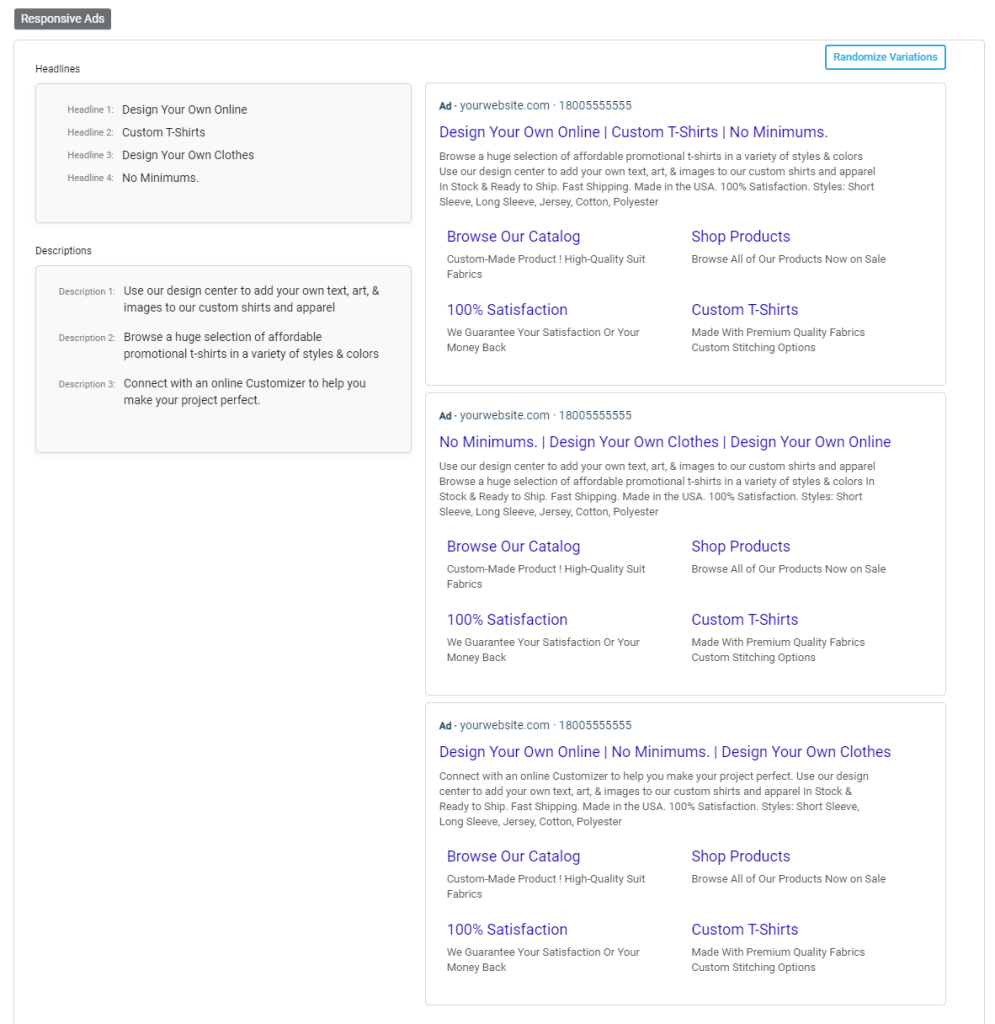Mock up & present responsive search ads to your clients the easy way
[Updated 10/13/2021] – #RIP #ExpandedTextAds #ByeByeBye
Now that Google is planning on sunsetting expanded text ads, it will be more difficult to present to clients.
But don’t worry, PPC Ad Editor can help!
Learn how to mock up Google Responsive Search ads easily without excel.
We’ve been through all this before. You pitch your client to try out Google’s responsive search ad format. Your client agrees on your recommendation and then they ask you to show them what it looks like.
Like us, you probably have some sort of excel template that outlines all of the different headlines and descriptions you can have. Or, you start building the ads in Google and just do a screengrab.
Both ways are problematic because it doesn’t show the client any ad variations of what your responsive search ad could look like.
With our Google Ads Responsive Search Ads mockup tool, you can preview different ad variations, along with all the headlines and descriptions to your client in real-time.
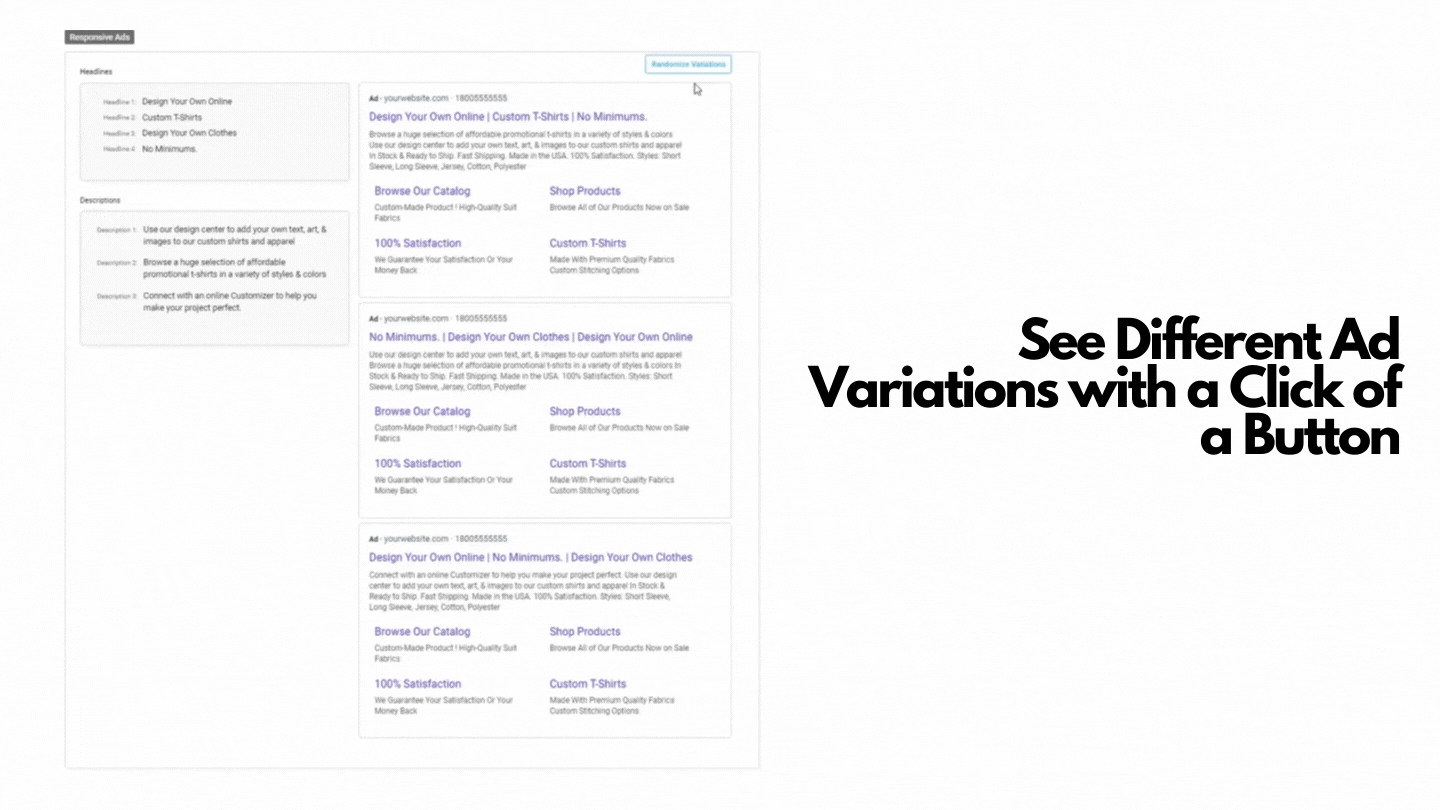
Using our Google Responsive Search Ads mockup tool is pretty simple.
Step 1. Add up to 15 Headlines
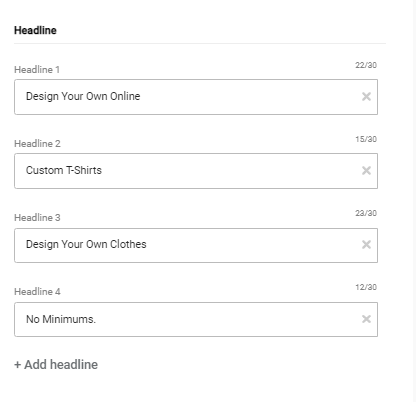
Step 2. Add up to 4 Descriptions
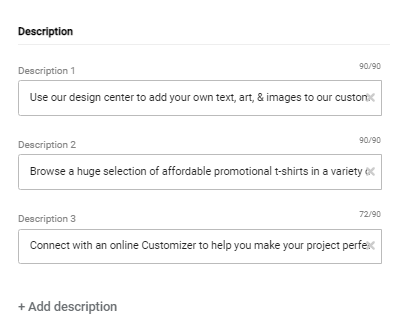
Step 4. Hit Save
You will now see all of your headlines and descriptions on the left-hand side, and 3 ad variations on the right. Click on the blue randomize button to see different variations of your ad!

Step 5. (Optional) – Generate a shareable link
Click on the share link to generate a friendly URL to share with your clients.
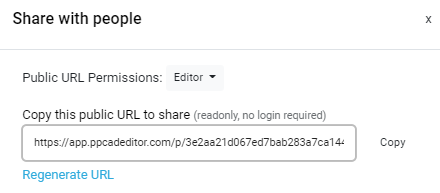
There you have it! Use our tool to send your client a sample of what their Google Responsive search ad could look like with all the headlines, descriptions and ad extensions.
Please note this preview shows potential ads assembled using your assets. Not all combinations are shown, and some shortening may also occur in some formats.
Try our new Google responsive ad generator tool here –
BONUS – GDN banner mockup
You can also mockup a Google Display Banner Ad using our tool, in much the same way. These adwords ad preview generators are incredibly helpful because they allow you to show clients what your ads will look like before you make them, or you can see your ads before you release them. It’s important to see how your ad will appear across the GDN (Google Display Network) before you send it out.
Google Display ads responsive ad generator
Our free responsive search ads generator tool is incredibly powerful, and allows you to see your ad in all the different variations possible. You can also share it with your clients, or just see it yourself. Google Display ad mockup generators are not that good, so we designed our own. Check it out yourself below.
What does a responsive ad mean?
A responsive ad will automatically shift in size and format depending on where the ad appears. This means one single ad can appear in a number of different formats, shapes, and sizes. This allows Google to place your ads wherever they want.
- Responsive ads will fit on any space across the Google Display Network (GDN)
- To create the ads you supply Google with assets, and they create the ads automatically and display them across the web.
When should you use responsive display ads?
You should use responsive display ads when:
- Your primary goal is performance according to Google
- When you have to meet a branding requirement
- When you want Google to promote your ad across multiple platforms
- When your ads will only be run in banner-eligible slots
Are responsive ads better than text ads?
It really depends on what you’re trying to advertise, but GDN Responsive Search Ads often have a 5-15% high CTR than simple text ads. This is generally because people LOVE images, and they don’t want just text because it seems lazy on behalf of the creator of the ad.
Are responsive display ads worth it?
Absolutely – In fact, as you can see from the paragraph above, with a 5-15% higher CTR you would be stupid to not have a responsive ad. This is especially true if you’re paying per impression, as you could be burning money if you don’t have a responsive ad compared to if you use just a text ad, as you’re paying per impression and the CTR is lower.
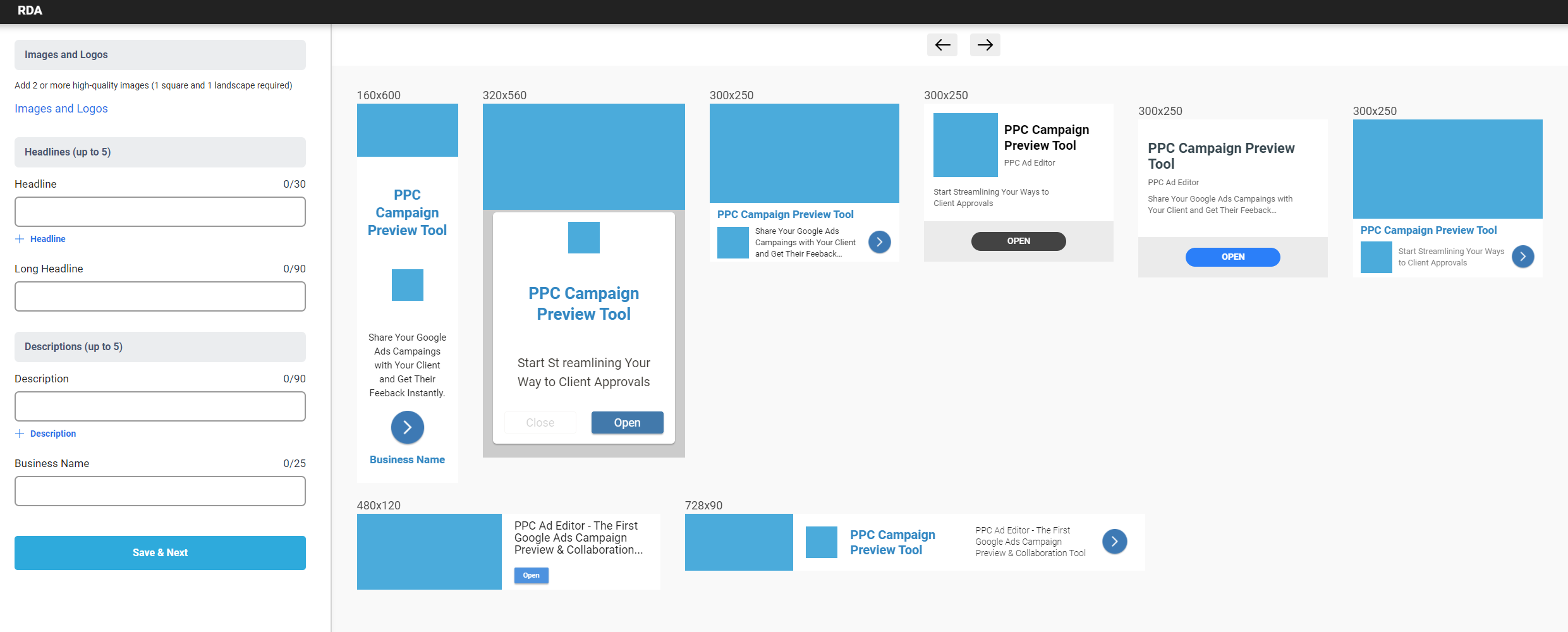
Try our new Google Responsive Display Ads (RDA) Mockup Generator Tool here
Let us know what you think in the comments below.