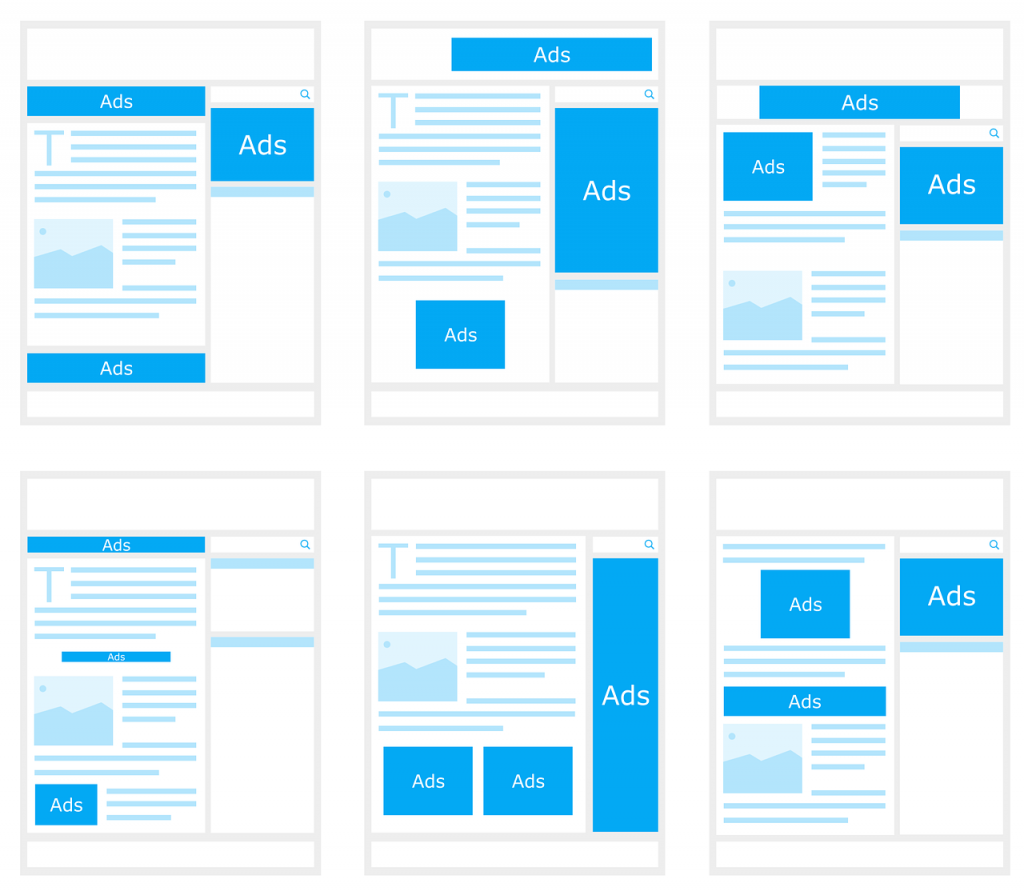Photo by 200degrees on Pixabay
For many of us, the last time we thought about anatomy, it was poised over a frog in biology class getting ready for one of the grossest labs we ever heard of (or fascinating if you are into that sort of thing). However, there is anatomy in the PPC world, too; the Anatomy of a PPC Ad. It’s not as gross as the frog but is just as fascinating for most of us PPC Ad management experts.
The five parts of the AdWords paid text ads anatomy are as follows, per Blue Corona, Digital Marketing Company:
- Headline – Announces the ad and begins pointing them to the destination URL. You can have up to three headlines, but they only get 30 characters each. Headline 3 does not appear at all times.
- Description – These two lines explain why the viewer should go there (benefit statement) and what to do to make that happen (aka, the call-to-action or CTA). You get 90 characters for each. Description 2 does not appear at all times.
- Display URL – The “pretty” version of the webpage address, e.g., www.ppcadeditor.com instead of https://www.ppcadeditor.com. It should be less than 35 characters. You can add vanity paths (aka subdirectories) like ppcadeditor.com/free-trial
- Final URL – This page is where your visitors “land” from the ad. Here, there is no limit to the characters since it’s your page.
A Deeper Dive into the Anatomy of a PPC Ad
These are the essential parts of a PPC Ad. However, there are a few things that can enhance the performance of each of them.
The headline is the first thing your targeted audience will see. It must communicate what the ad is about while also attracting the audience’s attention. Portent, a Digital Marketing Agency, recommends using the targeted keywords in your ad group to boost your quality score for relevancy and cohesiveness. Plus, they end up bolded in the copy, which Portent can lead to higher click-through rates. But what is best about writing good headlines that are pertinent to the searcher is these ads have a lower cost per click and higher click-through rates because the ad is high-quality and relevant.
Also, when it comes to PPC ad copy, Portent says short and to-the-point rules the day in the description lines. With the limited character counts available at 90 each, there isn’t much room for creative or snazzy ad copy. Therefore, using concise language that conveys a clear message is an excellent way to communicate (if a bit boring). Moreover, the ad must include the ad your unique value proposition. Letting people know what you are better at than the competition is vital in that concise wording.
However, Portent points out that all of these headlines and ad copy in the description lines are intended to make your viewer do something. The doing something part of the ad is the call-to-action, also referred to as the CTA. It is essential that the action is explicit and describes what the viewer should do to increase both click-through and conversion rates. And what client doesn’t want to see that?
Sometimes people leave the Display URL blank. However, In Front Digital, an SEO & PPC Agency, says that it is essential to take advantage of this opportunity to show how your ad is relevant to the audience’s search query. In Front Digital recommends using the Display URL to categorize the landing page the way you would on your website. For example, instead of ppcadeditor.com, use ppcadeditor.com/ads/tips. Not only do the searchers appreciate it, but also Google might see that the Display URL is better than the competition and move it to the top of the list. Also, as In Front Digital says, test different Display URL options to see what does the best.
When it comes to the Destination URL, In Front Digital says it is essential to ensure that you send your clicks to a relevant page—not the home page. As they point out, you want a conversion in as many clicks as possible. If the offer you wrote about in the descriptions requires navigating through a pull-down menu or two, you will likely lose them.
Sitelinks and Callouts
We haven’t talked about a couple more parts to PPC anatomy yet, sitelink extensions, and callouts. Sitelink extensions take your viewers to a specific page of the website. Callouts are additional copy that appears below your two description lines.

Sitelink extensions are a valuable tool for your digital ads that appear in ads at the top and bottom of search results. You can add Sitelink extensions at the account level or the ad group level. Where they appear depends on the device the viewer is using and few other factors. However, a desktop ad can have as many as six but needs at least two for them to appear in the ad; Mobile devices can have up to eight but need at least one added to appear. Perhaps most importantly, sitelink extensions don’t cost anything to add.
Sitelink extensions only have around 25 characters but pack a helpful punch. Google Ads Help lists multiple benefits, including:
If you haven’t used sitelink extensions before, Google Ads Help has a helpful article that teaches you everything you need to know. Some of the best practices they suggest are to keep the text short, use extensions that match your website experience, and add descriptions to make them more helpful to viewers.
Callouts provide another opportunity to communicate your offering to viewers. Adding a callout can let your audience know if you have a special offer or a time-sensitive promotion. You can have as many as ten callouts on an ad and add them at the account, campaign, or ad group level. Callouts can appear at the top and bottom of Google search results and appear in the ad depending on what type of device the viewer is using when they see it. Like sitelink extensions, there is no additional cost associated with callouts.
This additional tool can help your ad communicate what makes your offer compelling. Google Ads Help points out some best practices that can optimize your benefits. First, being specific with as many details as possible helps searchers determine whether your offer will solve their problems. If you have some “evergreen” callout information, it’s a good idea to add it at the account level so it appears in all the campaigns. Save your customization for the levels below, as these will prioritize over the higher-level callouts. The formatting should be a few words that highlight an individual benefit of the product or service, rather than the more extensive category-type information that you have with other extensions.
The parts of PPC ads have their function and complements the other parts of the ad—much like a frog’s anatomy. However, it’s far less gross when you dissect them the way we have here. With careful examination and the role and benefit of each in mind, you can see how the anatomy of a PPC ad can contribute to a healthy and successful PPC campaign.
Sources:
“PPC Me Now: Basic Components of a Paid Ad.” Bluecorona.com. 6 November 2014. Web. 16 June 2021. < https://www.bluecorona.com/blog/paid-ad-components/>.
Trotter, Max. “6 Keys to Writing Great PPC Ad Copy.” Portent.com. 2 February 2021. Web. 16 June 2021. < https://www.portent.com/blog/paid-media/6-keys-great-ppc-ad-copy.htm>.
“The Anatomy Of A Great PPC Ad: How To Write Great Text Ads.” Weareinfront.com. Web. 16 June 2021. < https://www.weareinfront.com/learn-article/how-to-write-great-ppc-ads/>.
“About sitelink extensions.” Support.google.com. Web. 17 June 2021. < https://support.google.com/google-ads/answer/2375416?hl=en>.
“Add sitelink extensions.” Support.google.com. Web. 17 June 2021. < https://support.google.com/google-ads/answer/7106946>
About callout extensions.” Support.Google.com. Web. 17 June 2021. https://support.google.com/google-ads/answer/6079510?hl=en.